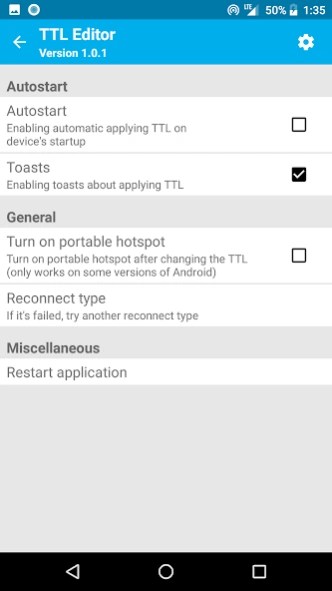TTL Value Editor1.0.8
Publisher Description
TTL Value Editor -Wifi distribution from the phone, TTL editor for modem mode
TTL editor is the best way to bypass internet distribution restrictions for most mobile operators without withdrawing money. To work with the application, root permissions are required.
Thanks to the editor, you will be able to safely change the lifetime of the packet to transfer the Internet to other devices. So the mobile device will become an access point, and the provider will not be able to limit your Internet traffic in modem mode. You will no longer have to overpay for using the mobile Internet on your computer or any other gadget. TTL editor has the following features:
- Distribution of wifi from your phone to any device;
- Bypass traffic restrictions;
- Input and display of the current TTL;
- Automatic change of the lifetime when the device is started;
- Additional application widget on the desktop;
- Various methods of reconnecting to the network;
- Setting and disabling existing parameters;
The application includes setting TTL values and a user-friendly interface that speeds up the task. All you have to do is open the application and change the lifetime of the package. On the screen you will see the current TTL. By default, it is 63 for Android devices. You can choose from ready-made TTL values for Windows and other OCS. You can also specify the desired value yourself and then bypass the restrictions of telecom operators. You will not be able to use the application if root rights are not installed on your mobile device.
The application will help you to change the existing TTL to transfer the Internet to any device. Install TTL editor, distribute mobile internet and use the access point without overpayments.
About TTL Value Editor
The company that develops TTL Value Editor is Android Tools (ru). The latest version released by its developer is 1.0.8.
To install TTL Value Editor on your Android device, just click the green Continue To App button above to start the installation process. The app is listed on our website since 2024-07-13 and was downloaded 1 times. We have already checked if the download link is safe, however for your own protection we recommend that you scan the downloaded app with your antivirus. Your antivirus may detect the TTL Value Editor as malware as malware if the download link to ru.androidtools.ttl.editor is broken.
How to install TTL Value Editor on your Android device:
- Click on the Continue To App button on our website. This will redirect you to Google Play.
- Once the TTL Value Editor is shown in the Google Play listing of your Android device, you can start its download and installation. Tap on the Install button located below the search bar and to the right of the app icon.
- A pop-up window with the permissions required by TTL Value Editor will be shown. Click on Accept to continue the process.
- TTL Value Editor will be downloaded onto your device, displaying a progress. Once the download completes, the installation will start and you'll get a notification after the installation is finished.
Program Details
System requirements
Download information
Pricing
Version History
version 1.0.8
posted on 2024-07-13
With each version of TTL Value Editor it gets better! In the new version:
⚙ Fixed the ability to edit TTL on new Android versions
⚒ Minor bugs fixed